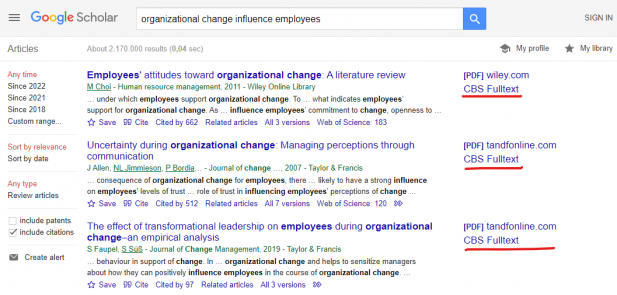Tip: Add library links to Google Scholar
06/10/2022
You are probably already using it, but did you know that you can get Google Scholar to display the resources that you can access through CBS Library?
Google Scholar offers scholarly literature compiled by Google from publishing houses and universities all over the world. In some cases the articles are available in PDF for free but the majority can only be accessed if you pay for it.
CBS students, faculty, and staff can gain direct access to the restricted articles in Google Scholar by activating a library link in the Scholar preferences menu. This will enable you to check if CBS Library has taken out a license for a particular article and, if so, download it immediately.
Step by step guide
- Go to Settings
- Choose Library links in the left-side menu
- Search for CBS in the search box
- Mark CBS Library in the list of results
- Click Save
The page was last edited by: CBS Library // 06/16/2022