Scopus - citation searching
Scopus covers a wide span of topics in the fields of social and natural sciences as well as the humanities. You will find references to articles, books and other publication types. The database contains a variety of tools to help you analyze and organize the search results,
Experienced researchers are usually familiar with the discussions in the literature about their research topics; they know who the experts in the field are. As a student and a "mini-researcher”, you probably do not have that insight yet.
Becoming more familiar with the "conversation" about a subject is possible by following the citation trails – getting to know who cites whom. This is also called citation searching.
Going back in time – older references
When you look at an academic article, it has a list of references. This is the literature used by the author to obtain his/her knowledge. The references are naturally older than the article itself.
Moving forward in time – newer references
However, what if you want to know how the article, you are reading, has been used by other researchers. This is where you turn to a citation database like Scopus.
You can search for the article and see who has cited it. That means that you get references that are of newer date than the article you are reading. You might get insight into critique of the theories or be inspired to look at other researcher’s articles.
Who are the players in the field?
Using Scopus enables you to identify key authors/researchers within a research topic.
When you search for a topic try to click on “Analyze search results”. This will show you some interesting graphs and lists related to the topic. You can see which authors have published the most articles on the topic, in which journals, and what subject area the articles are related to.
Example of ”Analyze search results”.
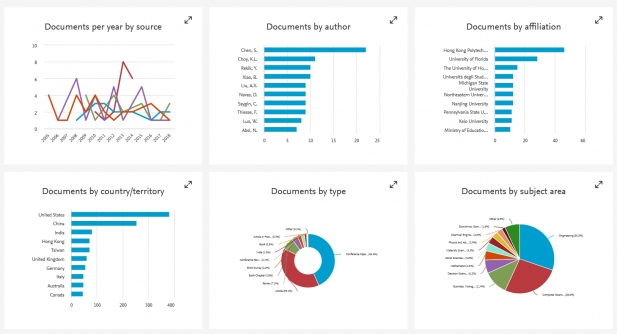
Search within results
If you find a highly cited article, you can explore the citing articles or even do a search within the citing articles.
An example could be a search for articles on "dynamic capabilities".
Sort the result by "Cited by (highest)" and click the number of citations the most popular article has.
Then do a "search within results" - e.g. on pharma* to get articles that cite the popular article and talks about pharma (pharmaceutical, pharmaceutical etc.)
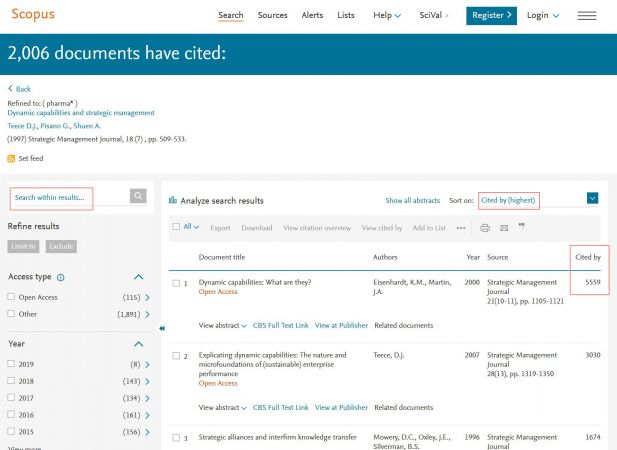
Scopus and Mendeley
Mendeley is a system that helps you organize and keep track of your sources. It is a great system to use when you write papers because you can insert citations into your text and generate a complete reference list based on the citations.
Why mention this when talking about Scopus? Mendeley and Scopus are owned by the same company and the systems work well together. You can use the same login and password and if you save search results in Scopus the references are easily exported to Mendeley.
Access to Scopus
Scopus is available to CBS students and staff on and off campus and visitors at CBS Library Solbjerg Plads. Please ask a member of staff if you need help or send us an e-mail.
A short introduction to Scopus
Stop by CBS Library Solbjerg Plads room A2.20 on Thursday 31 January 2019, 15:00-15:30 and get a quick introduction.