5 clever search techniques
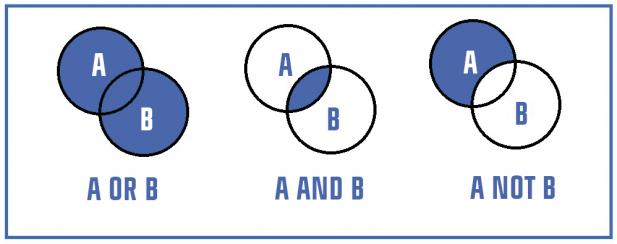
Copyright: bibliotektjenesten.wordpress.com/litteratursok/ and CBS Library
Understanding how search features in databases and search engines work will also help you understand the ensuing results.
Are your familiar with the boolean operators?
The Boolean operators (AND, OR, and NOT) represent the most basic logic of almost any database. The three small word has different influences on your search results – and understanding this is how you can optimize results.
1. A AND B
Use AND to narrow your results by telling the database that ALL search terms must be present in the retrieved documents. AND is often default in search engines and databases.
You might be looking for academic articles about the development of housing prices in big cities after the financial crisis. In this case, you use AND to ensure that retrieved articles discuss all three aspects.
Example: "housing AND city AND prices" will return documents containing ALL three words
2. A OR B
OR works the opposite way. Use OR to broaden your search scope by connecting two or more similar concepts (synonyms) or to tell the database that resulting documents need to contains at least one of the search terms to be relevant.
Example: "housing OR apartment OR home" will return documents containing ANY of the three words.
3. A NOT B
Use NOT to focus your search by excluding certain words from your result. NOT may be used as a disambiguation tool that can help you differentiate between identical words with different meanings, so called homonyms. If, for instance, you are looking for articles on piracy in the music industry and search for piracy, then you will also retrieve articles on piracy as a criminal activity in shipping. In this case the use of NOT is helpful.
Example: "piracy NOT shipping" will return documents containing piracy but not the ones containing the word shipping.
4. Phrase searching
Even when all your search terms are included in the results, they may not be connected in the way you were hoping.
Example: housing prices financial crises is often translated as: housing AND prices AND financial AND crises. The words may appear individually throughout the results and not as a coherent entity. A phrase search is similar to what you might know searching with quotation marks in Google. Phrase searching makes your results more specific. It is a great technique if you want the words to appear in a certain sequence.
Example: “housing prices” AND “financial crises”.
5. Combine several techniques
You can combine the various operators and techniques in the same search but you need to use brackets to keep the different operations apart.
Example: ((“housing prices” OR “home prices”) AND (“financial crises” OR “financial crashes”)) NOT rental.
If you need help constructing good search strings, please contact one of the librarians at CBS Library - we love this.