How to find company data in Orbis
Use Orbis to find key financials, ownership structure, competitors, etc. Orbis is a popular database at CBS Library because you can analyze, pull data and compare companies worldwide.
What does Orbis contain?
Orbis has worldwide coverage and contains information about almost 500.000.000 companies of which approx. 2.200.000 are Danish.
More than 80,000 of the companies in Orbis are publicly listed, and these companies are usually easier to find information about. Small companies are often not subject to the same documentation requirements. Therefore, you cannot expect to find detailed financial data on all companies in the database.
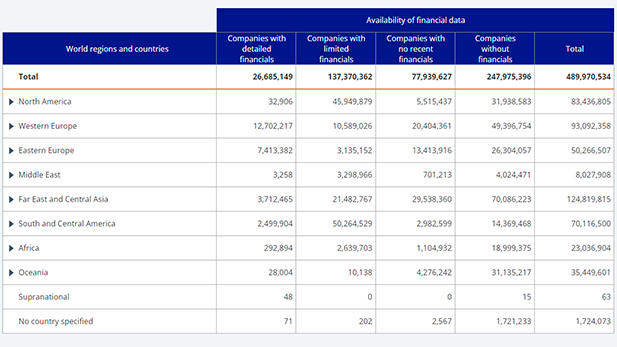
Source: Orbis
When should I use Orbis?
There are several reasons for using Orbis. Maybe you want to make a risk assessment or simply extract addresses for mailing lists. Maybe you want to compare 10 companies in a Pivot analysis or examine who owns whom. Around the world, both researchers and companies use the database for many different purposes.
We help CBS students with these queries:
- Find information about a specific company. It can be anything from finding an address, exploring who is on the board of directors, what subsidiaries a company has, its turnover, liquidity, market value or the number of employees, etc.
- Find companies in a particular industry
- Identify a company’s potential competitors.
How to find company information
Finding a particular company in Orbis is relatively easy. Simply search the company name in the search box on the start page (marked in yellow).
However, when you want to find companies within a specific industry, it gets trickier.
If you want to find companies in a particular industry, choose Industry (marked in yellow).
The industry feature lets you choose Industry classifications. A set of codes that describe different industries. NACE and NAISC, are two different code systems (European and American).
These systems are authoritative lists that describe all industries, also called nomenclatures. All companies are described using these codes. You can use this when looking for companies in the same industry.
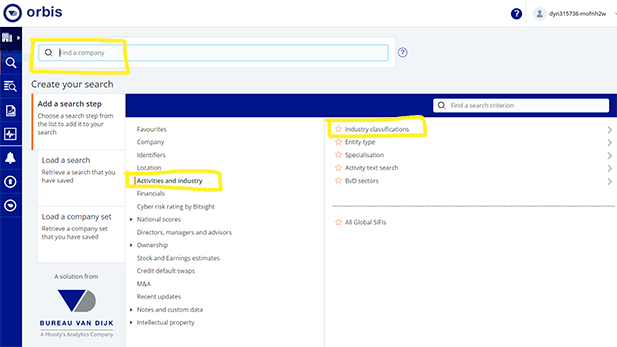
Source: Orbis
When you look up Bestseller A/S, you can see all the codes that describe Bestseller's activities e.g. NACE code 4642 for Wholesale of clothing and footwear.
Knowing this, you can search for that code specifically, and find other companies with this code. This way, you can find potential competitors to Bestseller or just get an overview of who operates in the industry.
Often a search will provide quite a few hits. In this case, there are more than 1.170.000 million companies with the code 4642!
Consider narrowing down the search by adding other parameters.
You can narrow the search to a geographical location if you are only interested in a single market. Or limit by turnover or number of employees to avoid small companies.
Explore the options and select from the overview (ill. above).

Source: Orbis
Is it possible to analyze and export data?
Once you have made a selection of companies you want to research, use Orbis' analysis features or export data to Excel. When exporting you decide which information you want to export.
How to get started
Orbis is available through CBS Library's list of databases (in the alphabetical list below or the subject category Company information)
Link to CBS Library databases
CBS students and employees can access Orbis wherever they are. Other CBS Library users can use Orbis from the computers at CBS Library Solbjerg Plads.
Can I get help?
- Orbis has great video tutorials located in the Help button.
- CBS Library has made a Libguide about company information and part of it is about Orbis.
Link to Libguide about Company Information
Link to Libguide on Nomenclatures (in Danish)